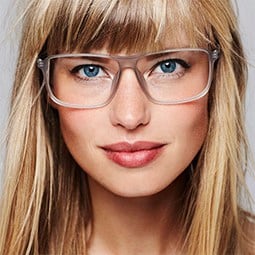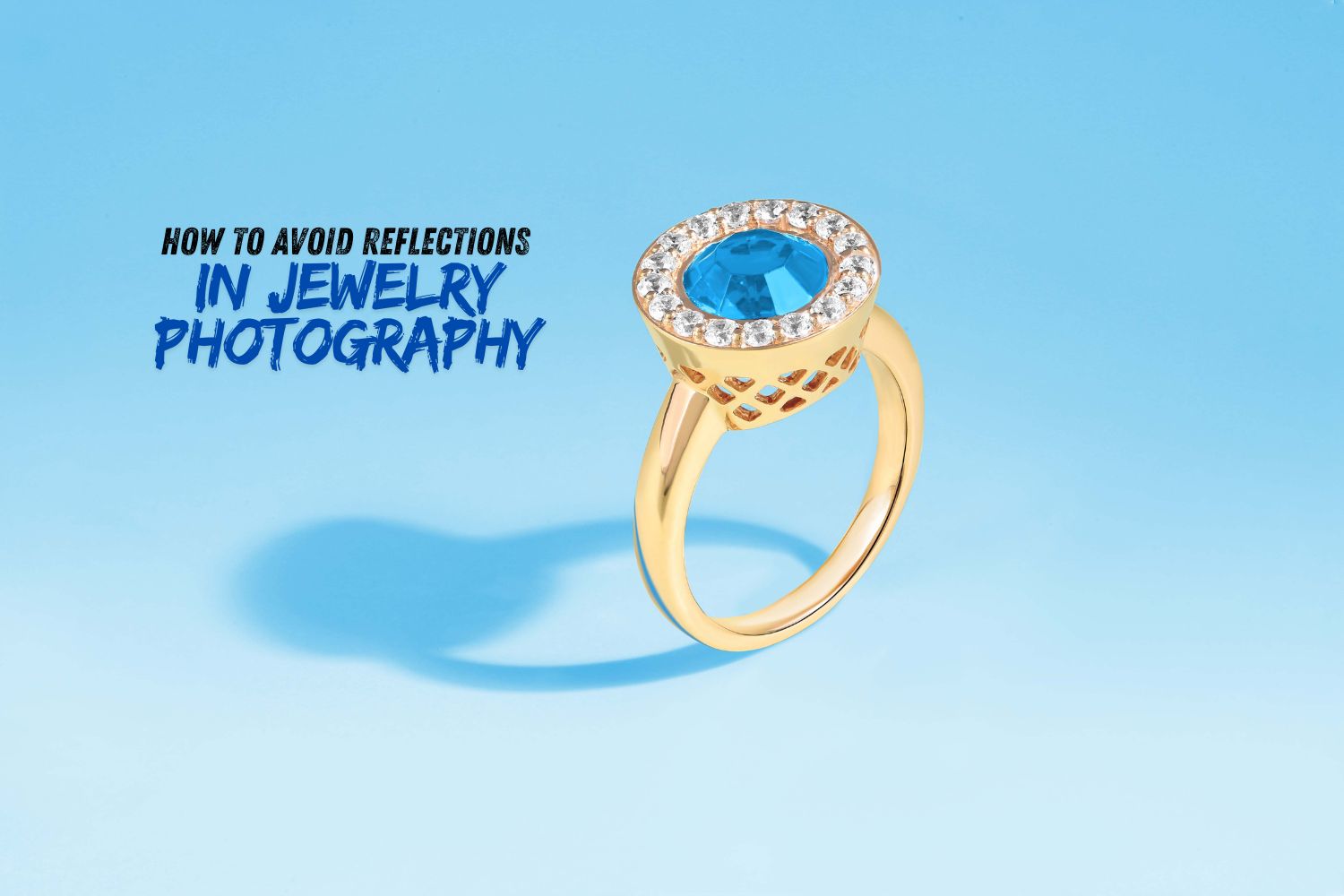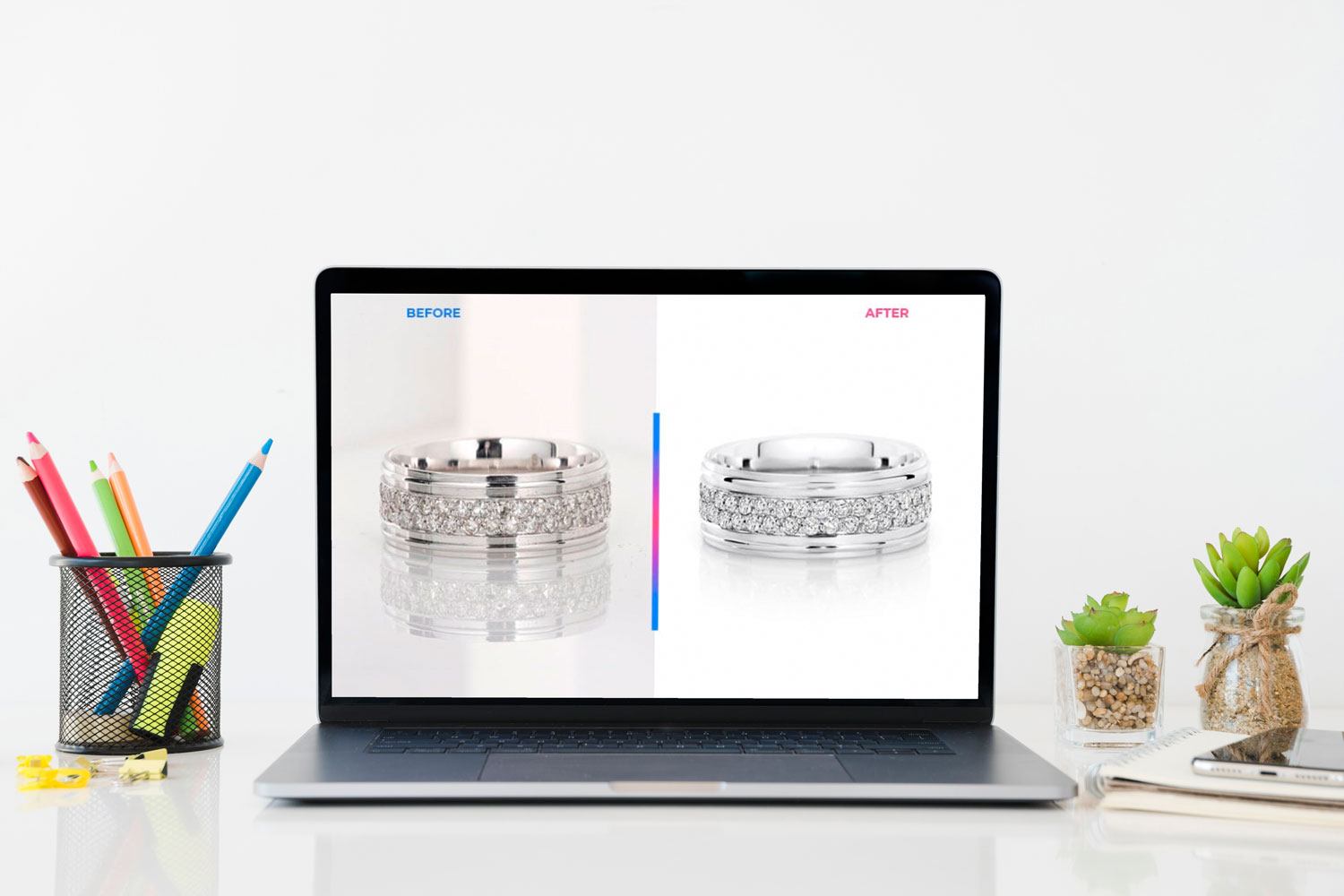Parts of a Camera: The Complete Guide for Beginners
Learning photography starts with understanding your equipment. While modern cameras pack impressive technology into compact bodies, knowing the essential parts of a camera transforms you from someone who simply presses buttons into a photographer who makes intentional creative decisions.
Every camera component serves a specific purpose in capturing light and converting it into the images you see. From the external controls that give you creative freedom to the internal mechanisms that process your shots, each part works together to help you tell your visual story.
Table of Contents
ToggleThis comprehensive guide breaks down both the external and internal parts of a camera, explaining what each component does and why it matters for your photography. You’ll discover how these parts work together and gain the confidence to explore your camera’s full potential.
External Parts of a Camera
The external components of your camera are your primary interface for controlling how images are captured. These parts of a digital camera give you hands-on control over your creative vision.
1. Camera Body

The camera body houses all internal components and provides the foundation for your photography system. This main structure protects delicate internal parts while offering ergonomic grip areas for comfortable shooting. Different camera body styles—from compact point-and-shoot models to professional DSLRs- affect both portability and functionality.
The body material varies between cameras, with higher-end models often featuring weather sealing to protect against dust and moisture. Understanding your camera body’s limitations helps you shoot confidently in various conditions.
2. Camera Lens

The lens focuses light onto your camera’s sensor, making it arguably the most important part of your imaging system. Lenses contain multiple glass elements arranged in groups, each serving specific optical functions like correcting distortions and controlling light transmission.
Key lens characteristics include focal length (which determines your field of view), maximum aperture (affecting depth of field and low-light performance), and optical quality. Prime lenses offer fixed focal lengths with typically superior image quality, while zoom lenses provide focal length flexibility.
3. Lens Mount

The lens mount connects your lens to the camera body, forming a secure mechanical and electronic connection. This critical junction allows communication between lens and camera, enabling autofocus, aperture control, and image stabilization functions.
Different camera manufacturers use proprietary lens mount systems. Canon uses EF and RF mounts, while Nikon employs F and Z mounts. Sony’s E-mount system has gained popularity across their mirrorless lineup. Understanding your camera’s mount type helps when purchasing additional lenses.
4. LCD Screen

The LCD screen serves multiple functions in modern digital cameras. It displays captured images during playback, shows camera settings and menu options, and often provides live view functionality for composing shots.
Screen size typically ranges from 2.5 to 4 inches, with higher resolution displays offering clearer image preview and menu navigation. Brightness adjustment helps ensure visibility in various lighting conditions, from bright sunlight to dim indoor environments.
5. Built-in Flash

The built-in flash provides additional light for photography in dim conditions. While convenient for emergency lighting situations, built-in flash units typically produce harsh, direct illumination that can create unflattering shadows and red-eye effects.
Understanding flash compensation controls helps you balance artificial and natural lighting. Many photographers prefer using built-in flash as fill light rather than primary illumination, reducing harsh shadows in outdoor portrait photography.
6. Memory Card Slot

The built-in flash provides additional light for photography in dim conditions. While convenient for emergency lighting situations, built-in flash units typically produce harsh, direct illumination that can create unflattering shadows and red-eye effects.
Understanding flash compensation controls helps you balance artificial and natural lighting. Many photographers prefer using built-in flash as fill light rather than primary illumination, reducing harsh shadows in outdoor portrait photography.
7. USB and HDMI Ports

Connection ports allow data transfer and external display connectivity. USB ports enable direct image transfer to computers and can often provide camera charging capabilities. HDMI outputs connect cameras to external monitors for larger image preview or video monitoring.
Port locations vary between camera models, with some featuring protective covers to prevent dust and moisture intrusion. Understanding available connectivity options helps streamline your workflow from capture to post-processing.
8. Shutter Release Button

The shutter release button triggers your camera to capture an image. This button typically offers two pressure stages: half-press activates autofocus and metering systems, while full press fires the shutter.
Many cameras allow customization of shutter release behavior, including options for single shot, continuous shooting, and timer modes. Some advanced models feature touch-to-focus capabilities on LCD screens, providing alternative ways to trigger the shutter.
9. Mode Dial

The mode dial lets you quickly switch between different shooting modes without diving into menu systems. Common modes include Program Auto (P), Aperture Priority (A/Av), Shutter Priority (S/Tv), and Manual (M).
Many cameras also include scene modes optimized for specific situations like portraits, landscapes, or sports photography. Understanding these modes helps you adapt quickly to changing shooting conditions while maintaining creative control.
10. Viewfinder

The viewfinder allows you to compose shots by showing exactly what your camera sees. DSLR cameras use optical viewfinders that display the actual scene through mirrors and prisms, while mirrorless cameras employ electronic viewfinders (EVFs) that show digital previews.
Optical viewfinders provide natural color representation and consume no battery power, but cannot display exposure settings in real-time. Electronic viewfinders offer exposure preview and digital overlays but may experience lag in fast-moving situations.
11. Battery Compartment

The battery compartment houses your camera’s power source, typically located on the camera bottom for easy access. Battery life varies significantly between camera types, with DSLRs generally offering longer shooting sessions than mirrorless models due to their lower power consumption.
Carrying spare batteries ensures uninterrupted shooting sessions, especially during extended photography outings or when shooting in cold conditions that can reduce battery performance.
12. Tripod Mount

The tripod mount, located on the camera bottom, accepts standard tripod screws for stable shooting support. This threaded socket follows universal sizing standards, ensuring compatibility with tripods and other support accessories.
Using tripods becomes essential for long exposure photography, macro work, and any situation requiring precise composition or camera stability. The mount’s position affects camera balance when mounted.
13. Focus Ring

The focus ring, located on camera lenses, provides manual focus control by rotating the ring to adjust focus distance. This mechanical control offers precise focus adjustment, especially valuable for macro photography, low-light situations, or creative focus techniques.
Different lenses feature varying focus ring designs, from smooth electronic rings to mechanical rings with hard stops at infinity and minimum focus distances. Some lenses allow focus ring customization for different control functions.
14. Zoom Ring

Zoom rings on variable focal length lenses allow focal length adjustment by rotating the ring. This control changes your field of view, letting you frame subjects tighter or wider without physically moving your position.
Quality zoom rings offer smooth operation with minimal play or wobble. Some lenses feature zoom locks to prevent unwanted focal length changes during transport or when shooting at extreme angles.
Internal Parts of a Camera
The internal components of your camera handle the technical process of converting light into digital images. These parts of a DSLR camera or mirrorless system work together seamlessly behind the scenes.
1. Shutter Mechanism

The shutter mechanism controls how long light reaches your sensor, directly affecting motion capture and exposure. Mechanical shutters use physical curtains that open and close at precise timings, while electronic shutters control sensor activation digitally.
Shutter speed ranges from several seconds for long exposures to 1/8000th of a second or faster for freezing rapid motion. Understanding shutter speed helps you control motion blur and achieve creative effects like light trails or frozen action.
2. Mirror System
DSLR cameras use mirror systems to direct light from the lens to either the viewfinder or sensor. When you look through an optical viewfinder, you see light reflected by the main mirror up through a pentaprism or pentamirror.
During exposure, this mirror flips up out of the light path, allowing light to reach the sensor directly. This mirror movement creates the distinctive “slap” sound associated with DSLR photography and contributes to mechanical vibrations that can affect image sharpness.
3. Image Sensor
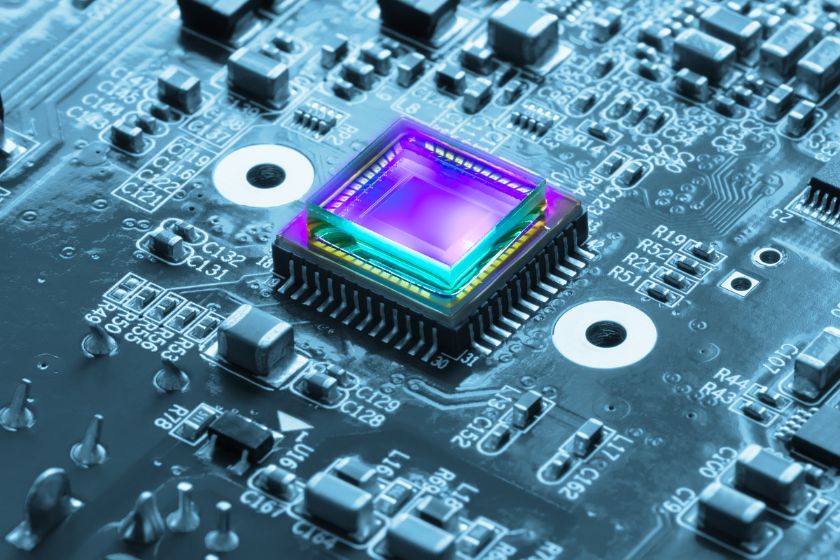
The image sensor converts light into electrical signals that become your digital photographs. This silicon chip contains millions of photosites that capture light information and convert it into digital data your camera can process.
Sensor size significantly affects image quality, depth of field characteristics, and low-light performance. Common sizes include full-frame (matching 35mm film), APS-C, and Micro Four Thirds formats. Larger sensors generally capture more light and provide better image quality.
4. Image Processor
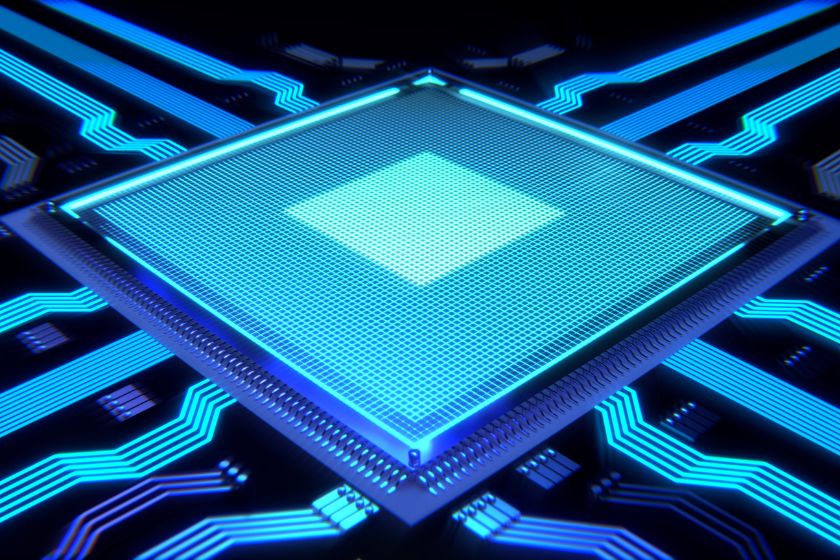
The image processor handles the complex calculations required to convert raw sensor data into finished digital images. This specialized computer chip applies noise reduction, sharpening, color correction, and file compression in real-time.
Processing power affects camera performance, including continuous shooting speeds, buffer capacity, and video recording capabilities. Advanced processors enable features like in-camera HDR processing and sophisticated autofocus tracking algorithms.
5. Metering Sensor
The metering sensor measures light levels throughout your scene to determine proper exposure settings. This sensor analyzes brightness patterns and helps your camera select appropriate combinations of aperture, shutter speed, and ISO sensitivity.
Different metering modes—such as matrix, center-weighted, and spot metering—emphasize different areas of your scene when calculating exposure. Understanding these modes helps you achieve proper exposure in challenging lighting conditions.
6. Image Stabilization System

Image stabilization systems reduce camera shake effects that can blur your images. Lens-based stabilization moves optical elements to counteract camera movement, while in-body stabilization moves the sensor itself.
These systems prove especially valuable when shooting handheld with longer lenses or in dim lighting conditions that require slower shutter speeds. Stabilization effectiveness is typically measured in stops of improvement, with modern systems offering 3-7 stops of stabilization.
7. Pentaprism and Pentamirror
These optical components redirect light from the main mirror to your viewfinder, correcting the image orientation so you see the scene right-side up and correctly oriented left-to-right. Pentaprisms use solid glass construction for brighter viewfinder images, while pentamirrors use multiple mirror surfaces in a lighter, more compact design.
Higher-end DSLRs typically feature pentaprisms for superior viewfinder brightness and clarity, while entry-level models often use pentamirrors to reduce weight and manufacturing costs.
8. Autofocus System

Modern autofocus systems use various technologies to achieve sharp focus quickly and accurately. Phase-detection autofocus compares light patterns to determine focus direction and amount, while contrast-detection systems analyze image contrast to find optimal focus.
Hybrid autofocus systems combine both technologies for improved performance across different shooting conditions. The number and arrangement of autofocus points affect how precisely you can control focus placement within your frame.
9. Aperture

The aperture controls how much light passes through your lens to reach the sensor. This adjustable opening works like the iris of an eye, opening wider in dim conditions and closing down in bright light.
Aperture settings also control depth of field—the range of acceptable focus in your images. Wide apertures (low f-numbers) create shallow depth of field with blurred backgrounds, while narrow apertures (high f-numbers) keep more of your scene in sharp focus.
Additional Camera Features
Modern cameras often include advanced features that enhance shooting flexibility and creative possibilities. These components represent the evolution of digital photography technology.
1. External Flash Hot Shoe

The hot shoe provides a mounting point and electrical connection for external flash units. This standardized accessory mount accepts not only flashes but also other accessories like microphones, GPS units, and wireless transmitters.
External flash units offer more power and flexibility than built-in flash, allowing for bounce flash techniques, off-camera lighting, and better control over light quality and direction.
2. Touchscreen Interface

Touchscreen controls allow intuitive camera operation through familiar smartphone-like interactions. Touch-to-focus capabilities let you select focus points by tapping the screen, while gesture controls enable image navigation and menu selection.
Some cameras support touch shutter release, allowing you to focus and capture images with a single screen tap. This interface design reduces the learning curve for photographers transitioning from smartphone to dedicated camera systems.
3. Customizable Controls
Advanced cameras feature programmable buttons and dials that you can assign to frequently used functions. Custom controls reduce menu diving and speed up your response to changing shooting conditions.
Function button customization allows you to assign controls for ISO adjustment, white balance, drive modes, or other settings you access regularly. This personalization helps create a camera setup that matches your shooting style and preferences.
4. Articulating LCD Screen
Articulating or tilting LCD screens provide flexible viewing angles for challenging compositions. Fully articulating screens rotate and flip for shooting from high or low angles, while tilting screens offer vertical adjustment for overhead or ground-level photography.
These flexible screens prove invaluable for video recording, macro photography, and situations where traditional viewfinder use becomes difficult or uncomfortable.
Final Thoughts on Part of a Camera
Understanding the parts of a camera transforms technical knowledge into creative power. Each component—from the external controls you operate to the internal systems that process your images.
Start by familiarizing yourself with your camera’s external controls, practicing mode changes and basic adjustments until they become second nature. Then explore how internal systems like autofocus and metering affect your images under different conditions.
The key to photographic growth lies not just in knowing what each part does, but in understanding how they work together to help you express your creative vision. Take your camera out, experiment with different settings, and discover how mastering these components elevates your photography from snapshots to intentional art.